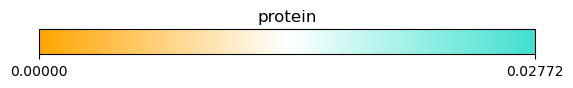Quickstart¶
[1]:
import AlloViz
System setup¶
The Protein class constructor processes the input data to prepare it for the downstream calculations, analyses and visualization.
A structure and Molecular Dynamics simulation trajectories from GPCRmd database of the GPCR Beta-2 adrenergic receptor (in complex with agonist epinephrine, GPCRmd ID 117) are included with the notebooks in AlloViz. Multiple trajectories can be passed in a list, e.g.: ["data/117/traj_1.xtc", "data/117/traj_2.xtc", "data/117/traj_3.xtc"]
[2]:
system = AlloViz.Protein(pdb="data/117/protein.pdb",
trajs="data/117/traj_1.xtc",
path="data/117")
/home/frann/miniconda3/envs/alloviznew/lib/python3.9/site-packages/MDAnalysis/coordinates/PDB.py:431: UserWarning: 1 A^3 CRYST1 record, this is usually a placeholder. Unit cell dimensions will be set to None.
warnings.warn("1 A^3 CRYST1 record,"
Network calculation¶
AlloViz brings together 8 different Python packages, previously peer-reviewed and published, which allow the construction of allosteric communication networks using different descriptors (plus a network construction method we implemented ourselves). All the available options can be found in this table (the last column has the names to be used in the calculate method below).
We are going to use pytraj_CA as network construction method, which measures the correlation of the residues’ positions along the trajectory using Pearson’s linear correlation coefficient. Multiple networks can be calculated at the same time supplying a list of names, e.g. ["dynetan", "GetContacts"]
[3]:
system.calculate(pkgs="pytraj_CA")
pytraj_CA
adding raw data of pytraj_CA for data/117/protein.pdb: ['data/117/data/pytraj_CA/raw/1.pq']
Please, make sure to correctly cite the package used to compute the network: pytraj (https://github.com/Amber-MD/pytraj#citation)
[3]:
<AlloViz.Wrappers.pytraj_w.pytraj_CA at 0x7f3125deda30>
The calculated raw data is both saved as a file for reconstitution later and added as an attribute of the Protein object:
[4]:
system.pytraj_CA.raw
[4]:
| weight | ||
|---|---|---|
| GLN:26 | GLU:27 | 0.924889 |
| ARG:28 | 0.816165 | |
| ASP:29 | 0.729000 | |
| GLU:30 | 0.779299 | |
| VAL:31 | 0.828841 | |
| ... | ... | ... |
| LEU:339 | CYS:341 | 0.897811 |
| LEU:342 | 0.753879 | |
| LEU:340 | CYS:341 | 0.938434 |
| LEU:342 | 0.849064 | |
| CYS:341 | LEU:342 | 0.903325 |
45753 rows × 1 columns
Network filtering¶
AlloViz allows to filter the calculated networks according to different criteria (the different options are each of the functions defined in the Filtering module).
We are going to filter the pytraj_CA network using the Spatially_distant filter, which filters out residue pairs of the network with a CA-CA distance below a threshold (default: 10 angstroms) to focus on long-range residue pairs. Multiple filterings can be performed supplying a list of strings to the filter method.
[5]:
system.filter(filterings="Spatially_distant")
# the same as doing: system.pyraj_CA.filter(filterings="Spatially_distant")
[5]:
<AlloViz.AlloViz.Filtering.Filtering at 0x7f31947652b0>
The results are stored as a new attribute of the pytraj_CA results, with the filtered network stored as NetworkX’s Graph object for later analysis:
[6]:
system.pytraj_CA.Spatially_distant.graphs
[6]:
{'weight': <networkx.classes.graph.Graph at 0x7f3194765df0>}
Network analysis¶
AlloViz can analyze the filtered networks with the betweenness centrality and current-flow betweenness centrality metrics (for edges and/or for nodes) functions of NetworkX. Other NetworkX functions that return per-edge or per-residue values can be passed to the analyze method using the instructions in the documentation.
For example, we can analyze the betweenness centrality (“btw”) of both the edges and the nodes of the filtered network. As before, we can run multiple analysis at the same time by supplying lists.
[7]:
system.analyze(elements=["edges", "nodes"], metrics="btw")
# the same as: system.pytraj_CA.Spatially_distant.analyze(elements=["edges", "nodes"], metrics="btw")
adding analyzed edges <AlloViz.Wrappers.pytraj_w.pytraj_CA object at 0x7f3125deda30> Spatially_distant data of for data/117/protein.pdb
adding analyzed nodes <AlloViz.Wrappers.pytraj_w.pytraj_CA object at 0x7f3125deda30> Spatially_distant data of for data/117/protein.pdb
The results are stored as DataFrames as new attributes of the Spatially_distant filtering results, one for each element (nodes and edges) of the network.
[8]:
system.pytraj_CA.Spatially_distant.nodes
[8]:
| btw | |
|---|---|
| GLN:26 | 0.010209 |
| VAL:31 | 0.007019 |
| TRP:32 | 0.002662 |
| VAL:33 | 0.001760 |
| VAL:34 | 0.007129 |
| ... | ... |
| LEU:342 | 0.000154 |
| GLU:27 | 0.012629 |
| ARG:28 | 0.002816 |
| ASP:29 | 0.000154 |
| GLU:30 | 0.002904 |
303 rows × 1 columns
Network visualization¶
The analysis results of the edges or the nodes (and also both together) can be visualised on the protein structure with an interactive widget. The exact element that we wish to visualise can be specified to the view method, or we can exploit the custom edges’ and nodes’ DataFrames’ view method.
For example, to view the nodes’ betweenness centrality analysis results:
[9]:
system.pytraj_CA.Spatially_distant.nodes.view("btw")
# the same as: system.view(pkg="pytraj_CA", metric="btw", filtering="Spatially_distant", element="nodes")
/home/frann/miniconda3/envs/alloviznew/lib/python3.9/site-packages/MDAnalysis/coordinates/PDB.py:431: UserWarning: 1 A^3 CRYST1 record, this is usually a placeholder. Unit cell dimensions will be set to None.
warnings.warn("1 A^3 CRYST1 record,"